Windows版XAMPPのバージョンを上げた際に起きたトラブルの覚書です。
XAMPPのサイトに派手目なガンを飛ばしてくる女性↓
が表示されていた時代のXAMPPを使っていたので、
今回 xampp-portable-win32-5.6.24-1-VC11-installer を使ってXAMPPのバージョンを上げました。
C:\xampp\php\php.ini を適当に設定し、PHPファイルを実行するとこんなエラーが出ました。
| PHP Warning: require_once(Mail.php): failed to open stream: No such file or directory in ・・・ PHP Fatal error: require_once(): Failed opening required ‘Mail.php’ (include_path=’.;\xampp\php\PEAR’) in … Fatal error: require_once(): Failed opening required ‘Mail.php’ (include_path=’.;\xampp\php\PEAR’) in … |
Mail.phpが無いと言われているので C:\xampp\php\PEAR を見に行くと確かに Mail フォルダが有りませんでした。
XAMPPでは特別な設定をしなくても、予めpearコマンドが使えるようになっているので、
Mail関連のパッケージをPEARでインストールしました。
前置きが長くなりましたが、XAMPPのpearの使い方を説明します。
XAMPPのpearの使い方
C:\xampp\xampp-control.exe を実行しコントロールパネルを表示する。
コントロールパネルの Shell をクリック
シェルに『# pear install -a パッケージ名』を入力し、パッケージをインストールする。
今回はail関連のパッケージをインストールしたいので次の3つのコマンドを実行しました。
# pear install -a Mail_MIME
# pear install -a Mail
# pear install -a Mail_mimeDecode
C:\xampp\php\PEAR を見に行くと、無事にMail関連のパッケージがインストールされていることが確認できます。
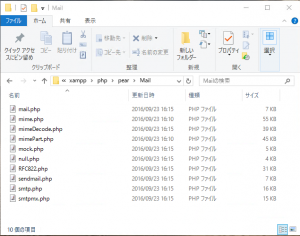

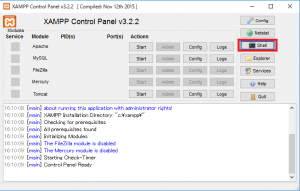
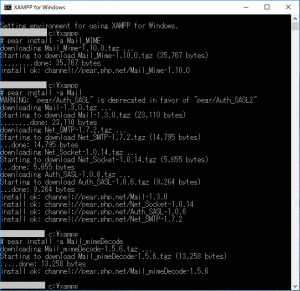

Pingback: PEAR::Mailの挙動がおかしいのでsendmailをつかってみた | n-portal